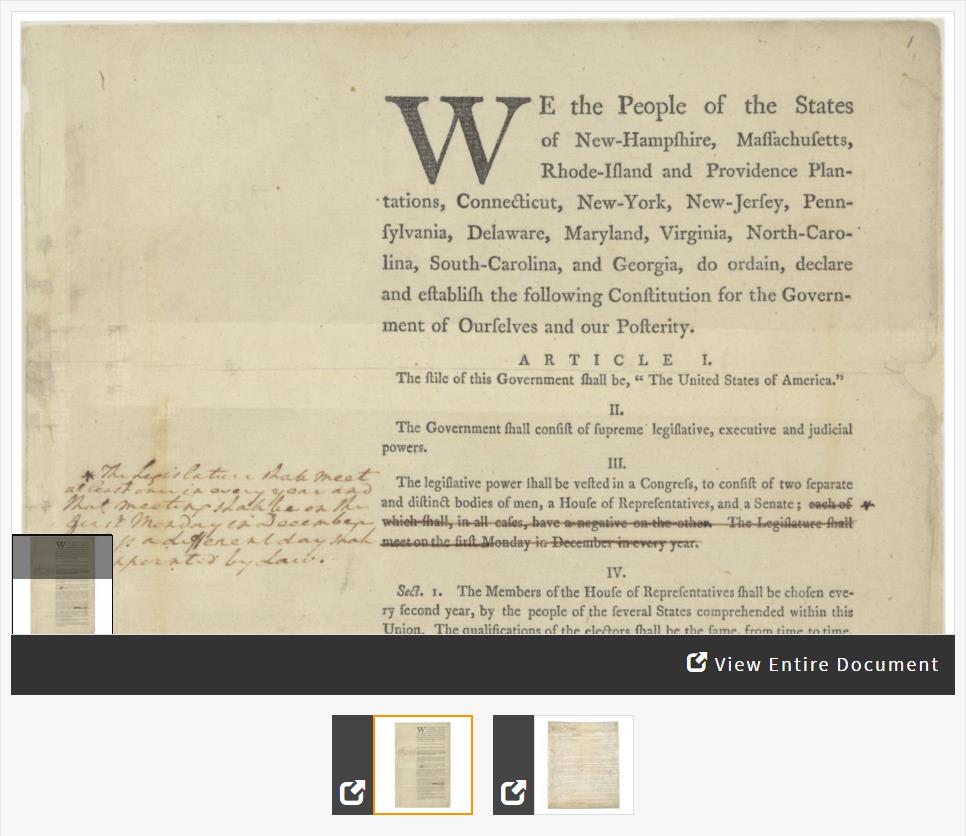 See activities created with the Compare and Contrast tool.
See activities created with the Compare and Contrast tool.Display two to four documents to prompt students to observe, analyze, and point out similarities and differences.
Learning Objectives
- Compare various perspectives and experiences
- Learn and practice document analysis techniques
- Understand primary sources in historical context
To create a Compare and Contrast activity:
- Go to My Activities and create a new activity.
- Choose up to four documents. You can pull in all pages of a document, or only the specific page you will use. Decide whether students will be able to access all of the details available for the document (including dates and descriptions), simply the document images and titles, or nothing beyond what they can see displayed in the activity.
- Use the full images or crop to specific parts of the documents you choose. Add optional questions, directions or text for discussion.
- Write instructions for your students, including an introduction and conclusion. You can include questions or a follow-up assignment in your conclusion. Students can email their responses to you if desired.
- Preview the student activity and create a snapshot.
- Lastly, describe your activity to other teachers by providing a summary. Tag it with the appropriate historical era, historical thinking skill, level of Bloom's Taxonomy, and grade level. You can also include detailed teaching instructions.
Teaching Tips
- Model document analysis. Whether document analysis is the focus of the activity or not, work with students to pull apart the document to better understand it.
- Younger students can learn basic document analysis. For students in secondary grades, choose documents that require more extensive analysis and contextualization, or even further research, to practice higher-order thinking skills.
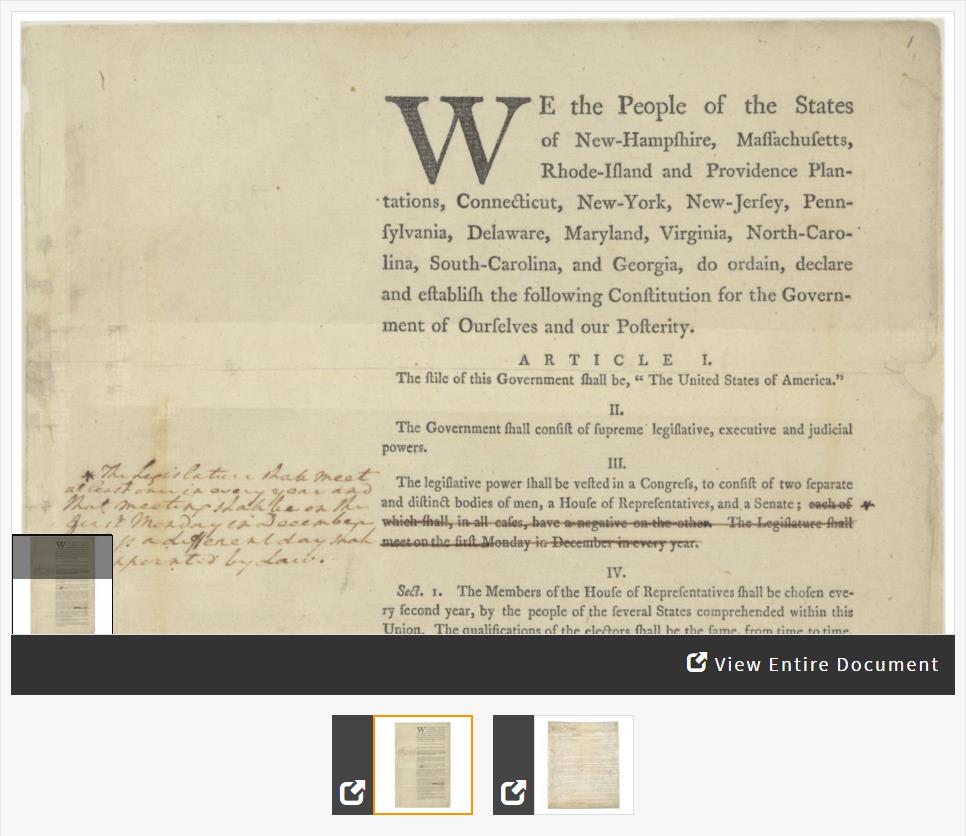 See activities created with the Compare and Contrast tool.Display two to four documents to prompt students to observe, analyze, and point out similarities and differences.
See activities created with the Compare and Contrast tool.Display two to four documents to prompt students to observe, analyze, and point out similarities and differences.


